Preauthorization
By
Oct 01, 2025
Adding Contact Information to Preauthorization Requests
You will now see a new section, Contact Details, when creating an authorization in the Preauth & Care Plan Tool. Contact information can now be entered here instead of the Notes section.
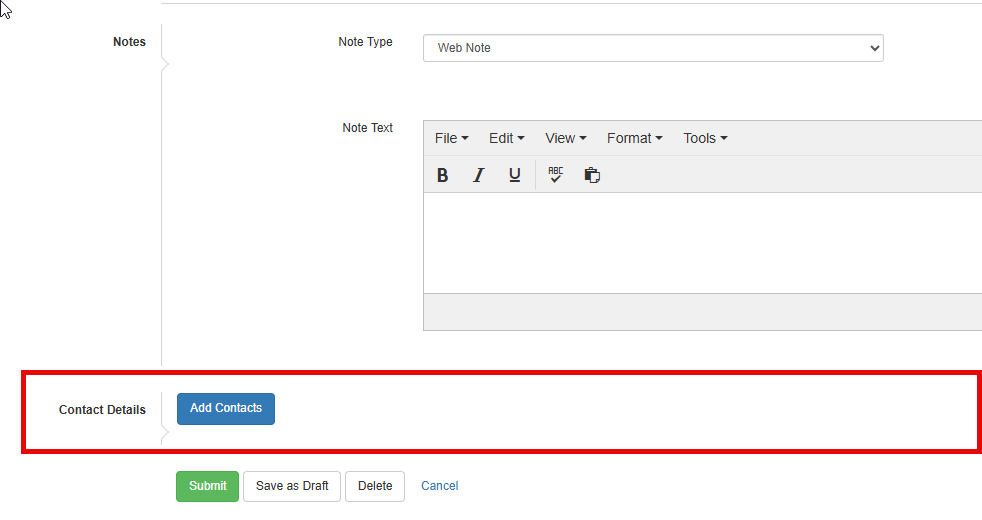
- To add your contact information when creating an authorization request, click on Add Contacts.
- Enter information in the fields with a red asterisk (Name, Contact Type, Phone Types, and Phone Number).
- Click Add, and then Save.
- Finish submitting your authorization request.
Training & Other Resources
Check out the new Preauth & Care Plan Tool page for more helpful resources, including:
Other News
Preauth & Care Plan Tool Now Available
Use the new Preauth & Care Plan Tool to quickly submit and monitor preauthorization requests.
Read more
Check Out the New Online Access Point For Providers
Select Health’s new Provider Access Point is here! This web page is your go-to source for a variety of tools, forms, and resources.
Read more