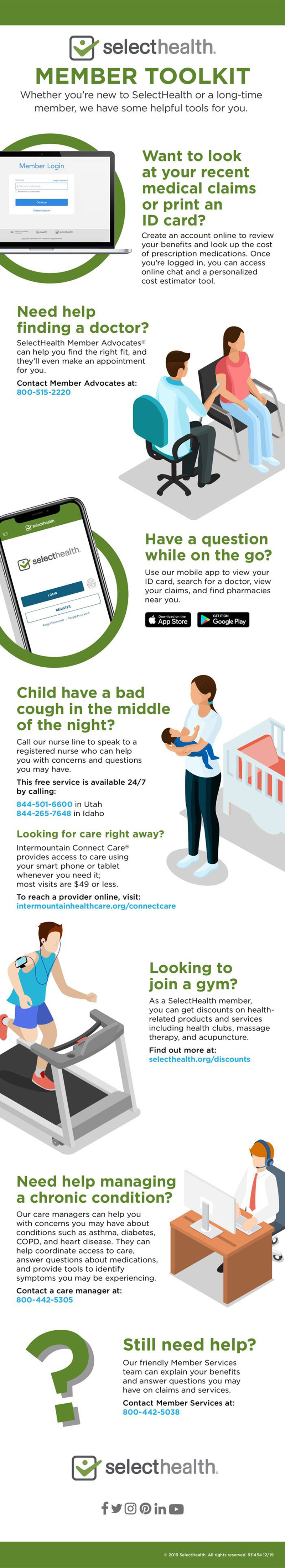How to Use the "Find a Doctor" Tool and Its Benefits
Here’s why you should be using this underrated tool and how to navigate it.

It can be easy to delay your annual health visits with your healthcare provider. Especially if you are in good health, you may not see the value of attending an appointment. More Americans are skipping their doctor’s appointments (about 40%) or not pursuing medical care when sick or injured (about 40%) because of costs than in years past.
Delaying care can increase your chances of developing life-threatening illnesses that may have been avoidable, and not keeping up with the recommended preventive care services can lead to an array of health issues. You shouldn’t compromise your health, and it starts by finding a healthcare provider who can help you stay in good health.
You may already have a healthcare provider you trust who is in-network. However, if you are either looking for a new one or haven’t had one previously, many insurers, like Select Health, provide online tools to help you find in-network doctors and specialists. These tools are meant to ease and quicken the process of locating the right healthcare provider for your needs.
Using in-network providers
By seeing an in-network provider you avoid the higher costs associated with seeing one who is out-of-network. The expenses you pay will count toward your deductible and out-of-pocket maximum, whereas out-of-network provider visits and expenses do not.
Additionally, staying in-network, in some cases, keeps all of your medical care and services under one system. For example, Select Health is integrated with Intermountain Health®. This integration improves communication between providers and ensures a more seamless experience for you as a patient because all activities occur within the same system.
Related: See a Provider Online Using Connect Care
Locating in-network providers (with Select Health)
Select Health members can access the Find a Doctor tool through their member portal online or the app.
Accessing the tool through the main page
You can locate the tool through Select Health’s main page by navigating to the Find Care button on the main menu and then selecting Find a Doctor.
Accessing the tool through the member portal
Sign in to your member account by clicking on the Member Login button. Once logged in, you’ll see your Dashboard. Click on the Find Doctor/Facility button in the upper menu bar.
Accessing the tool through the mobile app
Log in to your member account through the Select Health mobile app. Click on the Find a Doctor button that is part of the bottom menu bar.
No matter how you are accessing the tool, here are two underestimated steps to leverage.
- Know your network. It’s important to know your health plan’s network so you receive the most accurate provider information. Examples of networks include Select Health Med and Select Health Signature. The list of networks is provided as a drop-down menu, so you can easily see all of the networks available. If you are unsure which network, you have the option to input your nine-digit member ID. If you are still having difficulty, refer to your member information via your member portal or call Select Health at 800-538-5038.
- Utilize the Advanced Search Options. It is okay to not know the name of the provider you’re looking for. The tool provides additional search options that you can use by clicking the “Show Advanced Search Options” drop-down button. There, you’ll be able to search by a variety of filters such as location, specialty, languages spoken, provider gender preference, and hospital affiliation. Using these advanced search options will eliminate providers who don’t fit your search criteria.
What to keep in mind
After you’ve implemented the filters you’d like to search by, you’ll receive a list of providers who match your inquiry. You may begin to feel a bit overwhelmed looking at the list and unsure how to find a provider or two you’d like to schedule an appointment with.
Here are four considerations to help you whittle down your search results.
- Ensure they are accepting new patients. You may find a provider nearby who has a solid professional background and great reviews. These factors won’t matter much if they are not open to seeing new patients at that time.
- Don’t be afraid to click on the profile of each provider to learn more about them. When you do this, you’ll be able to see a myriad of information that can help you determine if the provider is someone you’d like to see. For example, the provider’s training, degrees, professional memberships, and board certifications will be accessible to you through this view.
- Take time to read the Patient Reviews. Patients are invited to review their experience with a provider after their appointment. Providers are rated on a scale of one to five stars, and patients are welcome to include comments as well. This can provide you with an inside glimpse into what you may expect if you decide to see a particular provider.
- Consider asking Member Advocates for help. While not necessarily tied to the tool, Member Advocates are available to help you find a provider who meets your needs if you prefer to not look online or maybe don’t have the time to do a thorough search. You can reach a representative of this team by calling 800-538-5038 (855-442-3234 for Medicaid) or using the online chat option available on the site.
Take advantage of the tools that are available to you, like the Find a Doctor tool, and start prioritizing your health.
Related: DIY Hacks: Navigating Your Health Plan