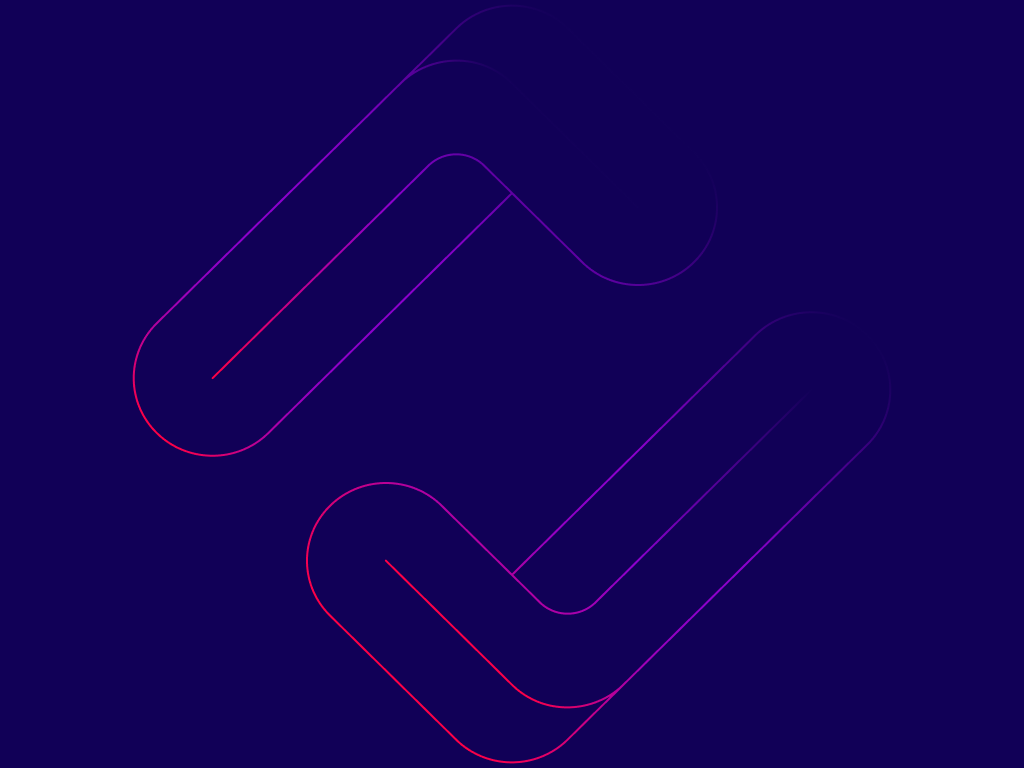Fall Agent Seminar Updates
We had an amazing turnout for our agent fall seminars this year. Thank you to those that attended. We hope you found the information valuable in your preparations for AEP.
2026 sales materials showing plan updates are now available in Select Health Link. You can locate them below the Agent Tools heading on the main landing page under Agent Resources. Questions? Please reach out to your Sales Account Executive.
Here is a recap of the information that was covered:
All States
- We will be paying full commissions on all Select Health Medicare plans for 2026.
- Silver&Fit is now available on some Select Health Medicare plans.
Utah
Updates were made to some counties in the Utah Sales area. Please reference the map below.
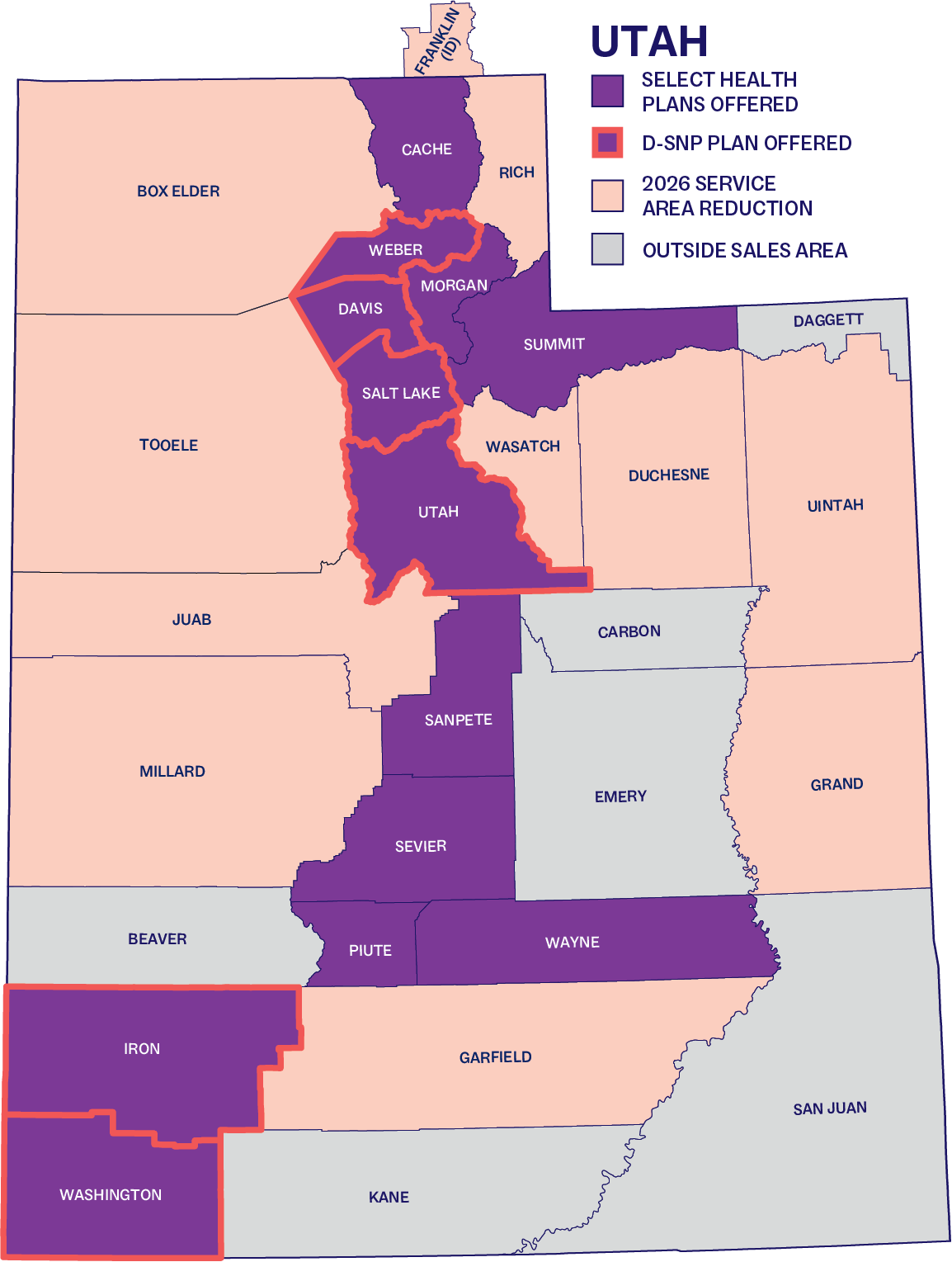
Colorado
Our Colorado dental network is extensive. When assisting your clients, advise them to mention DenteMax or Connection Dental as their network—most dental offices recognize these names and can confirm if they are in-network. For best results, use the Colorado Dental Provider Directory to help clients find participating dentists.
Nevada
Intermountain Health Maule Clinic is now open. This clinic is exclusive to Select Health members and offers:
- Quick Scheduling
- Local Services
- Same Day Urgent Care.
Members may schedule an appointment today at 702 948 1155 (TTY 711)
Open Weekdays 8:00 a.m. to 5:00 p.m. local time.
Select Health Medicare members are eligible for transportation through LifeTrans to doctor visits, clinics, pharmacies, and other approved care locations on the following plans:
- Select Health Medicare Essential plan (HMO) 012 $0 for 60 one-way trips.
- Select Health Medicare + Kroger plan (HMO) 021 $0 for 24 one-way trips.
- Select Health Medicare Wellness plan (HMO) 044 $0 for 12 one-way trips.
- Select Health Medicare DSNP plan (HMO) 040 $0 for 60 one-way trips.
Chronic Condition Verification Process Improvements
We have added a feature in the Select Health Link agent portal for you to upload the chronic condition verification form for the members on the Select Health Medicare + Kroger plan and the Select Health Medicare D-SNP plans. Navigate to this feature by hovering over the Medicare dropdown menu and clicking on Member Search. Enter your client’s name or subscriber ID to search and that will take you to the Medicare Summary.
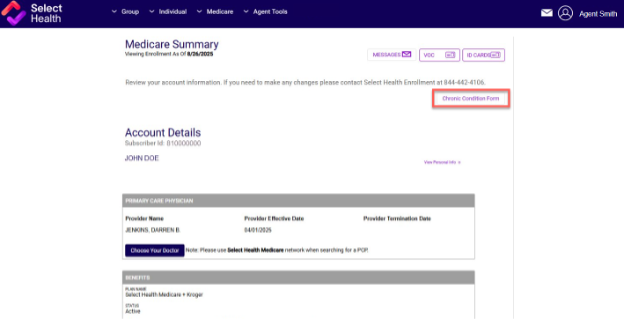
You will have 3 upload options. The one you choose will depend on whether you have a signed chronic condition form from your client’s doctor. Pick the option that applies and follow the prompts to get that form uploaded. Once that is complete, you will get a prompt letting you know the form was submitted successfully.
A completed verification form of a chronic condition is required in order for your client to access their added funds. Please advise your clients at time of enrollment, there may be a delay if we cannot verify their chronic condition.
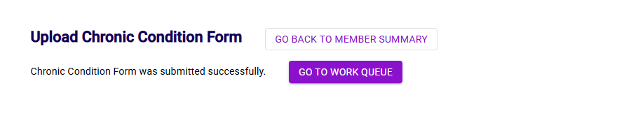
If you have not recertified for 2026, please remember to complete the AHIP or NABIP and the Select Health 2026 Product Training before December 31, 2025 to be considered ready to sell. You can check your ready-to-sell status at any time on the main landing page in the Link agent portal.
Contact Whitney.Brennan@selecthealth.org or Clifton.Carling@selecthealth.org.
2026 Medicare Star Rating Sheet
The 2026 Star Ratings sheets for all Select Health Medicare plans are available.
Download Star Ratings Sheets
For a quick, convenient option, download the star ratings sheets to review or share electronically:
2026 Star Ratings Sheet (Español)
As a reminder, CMS requires agents to:
- Review the Star Ratings for 2026 with presentation.
- Provide a hard copy of the star rating (linked above) when enrollment is completed with a paper enrollment form.
- For online enrollment, review and share where the form is available electronically (e.g., via Link) prior to the completion and submission of the enrollment request.
- For telephonic enrollment, the agent must verbally review the star rating and where they can access the Star Ratings document.
If you have questions, please contact your Sales Account Executive or call our Medicare Agent Support (MAAS) line at 801-442-7320.
Updated Medicare Agent Marketing Materials
Updated and approved marketing materials are now available for you to use in your outreach efforts. These professionally designed materials include postcards, flyers, and rack cards, all of which have space for you to easily insert your contact information. These materials are tailored for agents in Colorado, Nevada, and Utah, and have been fully approved for use in those states.
These resources are a great way to highlight the benefits of our Medicare Advantage plans and expand your client base.
Available marketing materials include:
- Postcards: Perfect for direct mail campaigns to generate leads.
- Flyers: Ideal for distributing at events, meetings, or in offices.
- Rack Cards: Great for display in high-traffic areas like clinics or community centers.
To access and download the marketing materials for your state, click the appropriate link below:
We encourage you to take advantage of these tools to make your outreach even more effective.
If you have questions about available materials, please reach out to your Sales Account Executive, call the Medicare Advantage Agent Support (MAAS) line at 801-442-7320, or email MAAS@selecthealth.org.
Compliance Reminder: Promoting Kroger Boost the Right Way
Select Health Medicare + Kroger plan members receive access to a Kroger Boost membership at no additional cost. This is provided as a value-added item or service (VAIS) to enhance the member experience.
It’s important to remember:
- VAIS offerings are not filed plan benefits. They are considered “extras” and cannot be used in sales conversations, marketing materials, or as part of your compliant benefit presentation.
- Members may learn about their Kroger Boost access through welcome kits or member communications.
- You can answer questions about Kroger Boost access if a member asks, but it should not be positioned as a benefit or an enrollment incentive.
Thank you for focusing on the filed and approved plan benefits during your presentations.
Help Members Use Their Healthy Living Rewards
As a reminder, Select Health Medicare members can earn and spend Healthy Living Rewards by completing eligible wellness activities like annual physicals, flu shots, and routine screenings. These rewards are added to their Benefits Mastercard® prepaid card and can be used on fitness equipment, wellness services, homes essentials, dining experiences, and more.
Many members forget to complete their activities or spend their rewards before they expire. That’s where you can help!
- Remind your clients to complete their wellness activities early (ideally by October 1) so they have time to use their rewards.
- Encourage them to log in to their Benefits Pro Portal to check their current reward balance.
- Remind members that rewards expire December 31, though any dollars earned late in the year can be spent through March 31 of the following year.
Your reminders can go a long way in helping members get the most from their plan while supporting their overall health and satisfaction.
You can learn more and share this link with your clients selecthealth.org/medicare/wellness/healthy-living
New Digital Enrollment Guides Now Available
We’re excited to announce the release of our new digital enrollment guides. They are designed to make selling easier, faster, and more convenient than ever.
These digital versions give you instant access to the same great content you’re used to in our printed enrollment guides, now optimized for online use. Whether you’re meeting with clients in person or virtually, you can easily share or reference the digital guide that matches your service area.
Why You’ll Love the Digital Versions
- Instant access – View or share the guide from any device—no need to wait for printed copies.
- Always up to date – Digital versions reflect the most current plan information and materials.
- Easy to share – Send a quick link to clients via email or text during your consultations.
- Environmentally friendly – Reduce paper waste while keeping all the same helpful details at your fingertips.
Use these guides as a go-to resource to walk clients through plan options, benefits, and next steps for enrollment.
Digital Enrollment Guide Links
If you have questions, please contact your Sales Account Executive or call our Medicare Agent Support (MAAS) line at 801-442-7320.
Social Media Do's and Don'ts During AEP
Social media can be a powerful tool to connect with prospects and build relationships, but when it comes to Medicare marketing, strict CMS guidelines apply. As AEP heats up, here are a few key reminders to keep your posts compliant:
✅ Do:
- Keep it educational. Share general Medicare information, plan overviews, or resources that help consumers better understand their choices.
- Use approved materials. Use approved graphics, flyers, or videos. Never create your own versions of benefit content.
- Promote yourself. You can share your contact information, availability, and how you can help guide members through their options.
- Link to official resources. Direct prospects to official websites for more information.
❌ Don’t:
- Don’t mention specific benefits, premiums, or cost-sharing unless you are using an approved, unaltered piece.
- Don’t make comparisons between plans or carriers unless using CMS-approved comparison tools.
- Don’t use social media as a sales appointment. Any detailed discussion of plan benefits must follow CMS-compliant sales appointment rules.
- Don’t use testimonials or endorsements that talk about plan benefits, costs, or star ratings unless they meet CMS requirements and are part of approved materials.
Quick Tip:
Think of social media as a first touchpoint. It is a way to share your expertise and encourage people to reach out. Once a prospect contacts you, you can move into a compliant conversation using the proper guidelines and approved materials.
When in doubt, keep posts simple, educational, and focused on you as a trusted Medicare resource, not the details of a specific plan.
If you have questions about social media compliance, please reach out to the Medicare Agent Support Line (MAAS) at 801-442-7320.