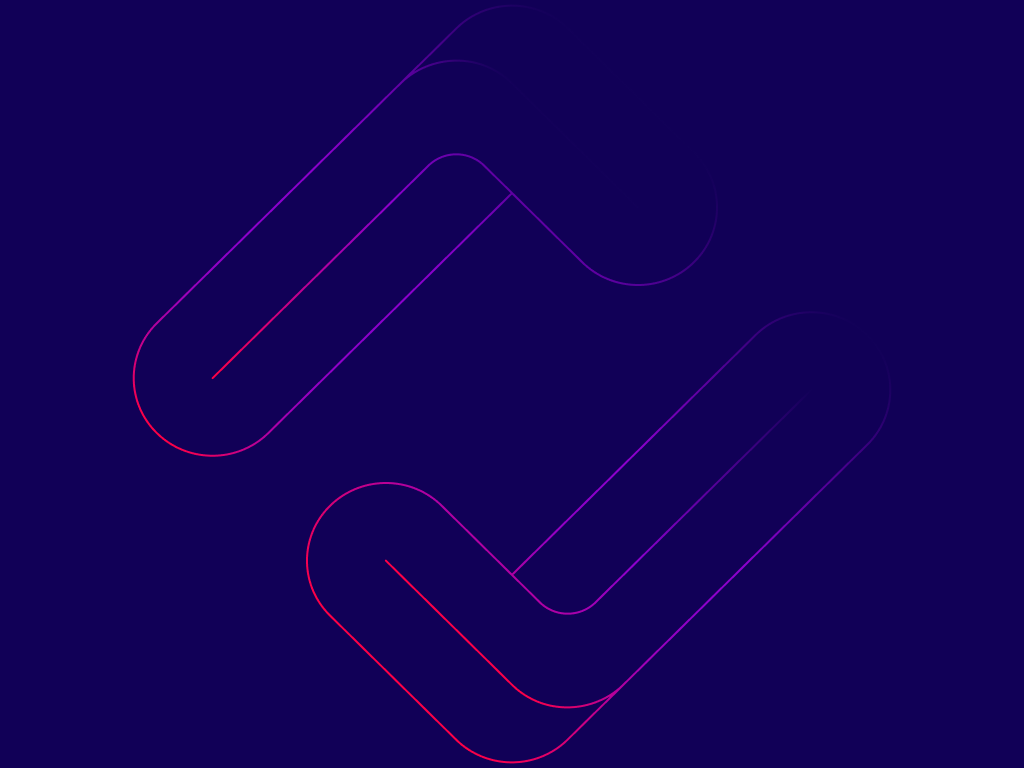Register Now - 2025 Fall Agent Seminars
We’re thrilled to invite you to our upcoming 2025 Fall Agent Seminars where we’ll cover updates for Small Employer, Individual, and Medicare plans.
Register here for all seminar dates and locations!
Support Utah Members with Access to Behavioral Health Services
Navigating behavioral health or substance use challenges can be overwhelming. That’s why Select Health works with NovumHealth to make it easier for your clients to get the help they need.
NovumHealth offers personalized support and access to local resources to Utah Select Health members on Individual and Family, Large Employer, Small Employer, Medicare, FEHB, CHIP, and Medicaid Legacy plans.* This support includes:
- Immediate access to care options to address behavioral health needs in real time
- A dedicated care coordinator to guide members through their behavioral health journey
- An advocate who works with both inpatient and outpatient providers to support member goals
- Assistance with hospital navigation, discharge planning, and transitions from hospital (or facility)-to-home
- Access to additional treatment options and resources for behavioral healthcare needs
Encourage your Select Health clients to take the first step. To schedule an appointment or learn more, suggest calling NovumHealth at 801-669-8176, weekdays from 8 a.m. to 5 p.m. MT.
*Select Health works with NovumHealth to provide access and support to navigate behavioral healthcare resources. This service is provided at no additional cost to eligible Select Health members in Utah, including: Individual, Large Employer, Small Employer, Medicare, FEHB, CHIP, Medicaid (Integrated); and excluding Medicaid (Legacy), Dual Eligible Special Needs (DSNP), Self-funded, and Level-funded plans.
Help Your Clients Stay on Top of Their Health with the Personify Health Check Assessment
Encourage your clients to take advantage of the Health Check Assessment available through Personify Health. It takes only 10 to 15 minutes to complete and provides a personalized summary that highlights their health strengths and areas for improvement.
It is also a helpful tool for tracking progress. Clients can retake the assessment every few months to see how their health is evolving.
To access the Health Check, they can go to the “Health” tab in Personify Health and click on “Surveys.”
Let your clients know it is a quick and easy way to stay informed and proactive about their well-being.
Learn more here.
Enhanced Security for Select Health Member Accounts
Select Health is committed to protecting the privacy and security of its member data, especially within the Select Health mobile app and online member account. These tools provide easy access to sensitive plan information like claims, digital ID cards, year-to-date deductibles, and more. To make sure this information remains secure, Select Health is introducing two-step verification (also known as two-factor authentication) for all members.
What’s Changing?
- Coming Soon: New online accounts must set up two-step verification during registration.
- Coming Late 2025: Two-step verification is mandatory for all members with existing online accounts.
This added step will help safeguard personal health information by requiring members to verify their identity through a secondary method, like a code sent to their phone or email.
While the registration system is designed to guide users through security setup, we encourage you to help your clients in creating their account. Walk them through the two-step verification process if needed.
Click here to get started and help your clients make the most of their Select Health plan with confidence and peace of mind.
Reminder: New Select Health Website – What to Expect
We’ve recently refreshed the Select Health website to improve your experience and enhance overall functionality. Navigation is now easier, and you can choose to view the site in Spanish to better meet your language preferences.
During this transition, you may notice occasional issues with navigation or access to certain features. Our team is actively working to resolve these and restore full functionality as quickly as possible.
In the meantime, you can continue to access the agent portal here: Select Health Link.
We appreciate your patience and understanding during this transition.
Adding a Proxy in Select Health Link
Granting proxy access to your support staff can be helpful in daily operations and is simple to set up. Go to the Agent Profile screen by clicking your name at the top right of the page. At the bottom of the Agent Profile screen is the “My Proxies” section. This will show existing proxies (if applicable) and features the new +Add Proxy link.
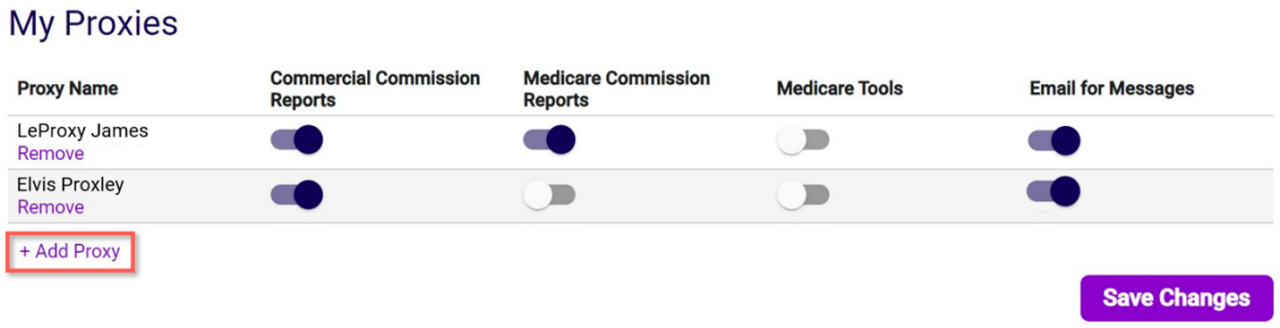
After clicking +Add Proxy, you will simply need to enter the proxy’s information, select their permissions, and click Submit. If the proxy already has an account, their name and phone number will be auto populated after entering their email.
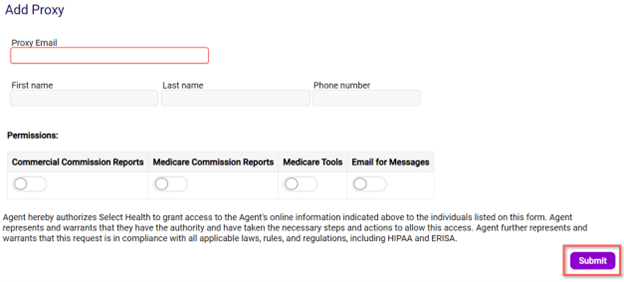
After clicking Submit, the new proxy will receive an email with instructions for setting up their account, and you will receive a PIN that you will need to give to the proxy for them complete their account setup (the PIN is valid for 72 hours). For proxies who have an existing account, the process is completed after clicking Submit.
A proxy can also be removed from the same page. Under the name of the proxy that needs to be removed, click the remove button. When the confirmation box populates, click yes and all access to the agent account will be removed from the proxy.
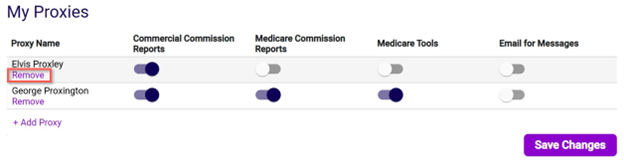
A yearly attestation is required to check that the agent’s information is still accurate and that the correct proxies have access to the agent’s account. The agent will get a reminder to complete the attestation.
To complete the attestation, click the I Agree button and the last attestation date will update.
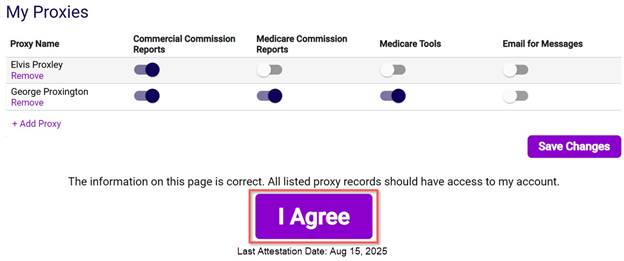
Important Reminder: All agents are required to log into Select Health Link at least once a year or your account will be deactivated. If you have anyone in your office with proxy access (an additional login for the system to assist with your business), you will need to log in annually to attest their access should remain in place.
Select Health Link Support & Updates
As we quickly approach OE and AEP, here is some guidance in the event you need support using the Select Health Link agent portal.
The MAAS team is prepared to help you with the following:
- Link username reminders
- Link password reset assistance
- PingID support
- Adding a newly purchased phone to PingID
- Reactivating a locked Select Health Link account
Medicare Advantage Agent Support (MAAS) Line
Phone: 801-442-7320, Weekdays: 8:00 a.m. to 6:00 p.m. (MT)
Email: MAAS@selecthealth.org
If you purchase a new phone and need assistance adding PingID, you can also call our help desk directly at: 801-442-7979, option 2. Please mention you are an external user.
Important Reminder: All agents are required to log into Select Health Link at least once a year or your account will be deactivated. If you have anyone in your office with proxy access (an additional login for the system to assist with your business), you will need to log in annually to attest their access should remain in place.