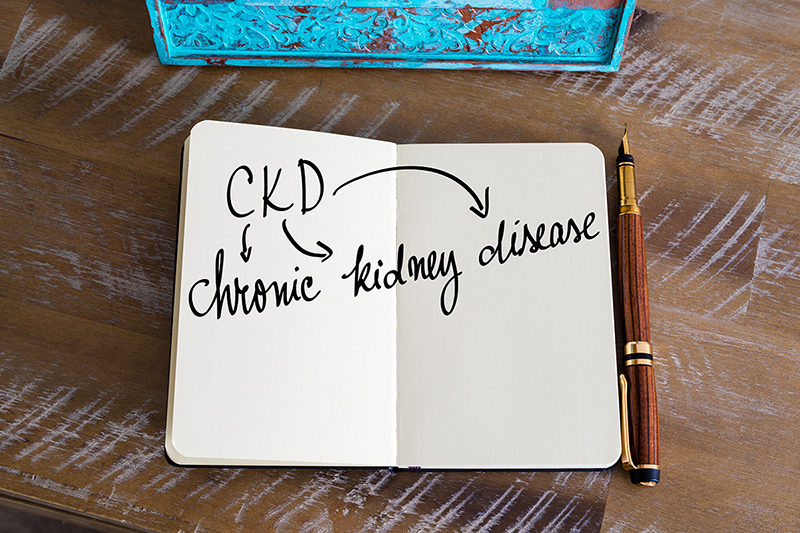Download and Print Your ID Card Online
New to Select Health or lost your member ID card? You can download and print your ID card online or through our mobile app.

If you’ve lost your ID card or need additional copies for dependents on your plan, you can download and print cards by logging in to your Select Health Account. This feature allows you to view ID cards through a web browser on your phone, tablet, laptop, or computer.
Related: Better Cost Transparency with Our Medical Cost Estimator
Printed versions of your card can be used as proof of insurance for providers when you receive care. To view, print, and order additional cards, access your Select Health Account and click on "ID Cards."
You can also view, email, or fax your ID card from our mobile app. Download the Select Health app and log in to view your member information including your coverage and medical and pharmacy claims. You can also use the app to search for doctors, hospitals, or urgent care facilities near you.
Related: Select Health Member Toolkit
If you would like an additional set of cards, you can order them through your Select Health Account or call Member Services. Access this and other features by creating or logging in to your account.